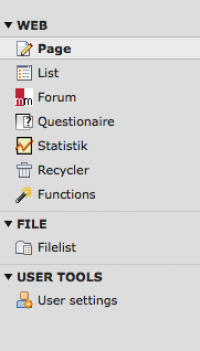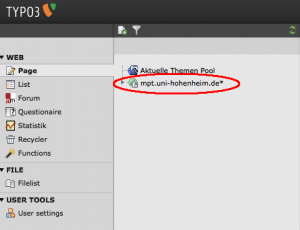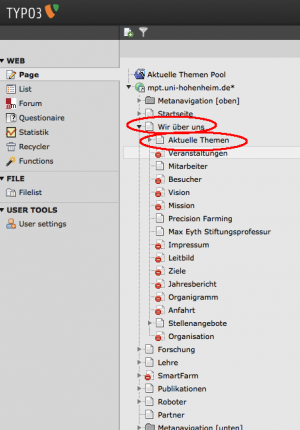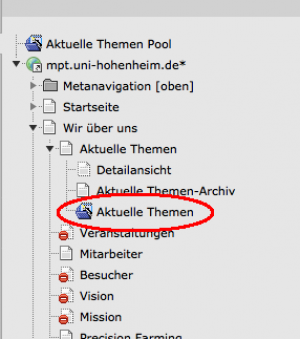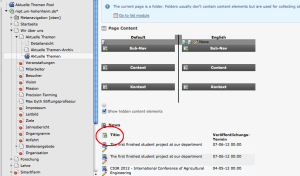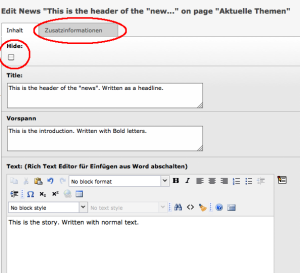User Tools
This is an old revision of the document!
Table of Contents
Official Webpage
Login for editors: https://www.uni-hohenheim.de/typo3/backend.php
Create News-article
Download the help as pdf: Create a news-article
There are 3 different places to create a news-article on the homepage.
For the front page: ”Aktuelle Themen” and for the 2 robots: ”Hako/AMS” and ”Armadillo Scout”.
The way to do it is identical, but is accomplish different places.
Guidance of creating a new news
Login at the backend: https://www.uni-hohenheim.de/typo3/backend.php
Todo
- enter all project ideas as BSc, MSc or projects
- create photos for the topic teaser, have 2 at the moment need 5-8
- create news section for the hako
- fill in news in each news section
- update this site with task instead
<task> TITLE: Everybody should have an image in both german and english version PRIORITY: Medium ESTIMATE: 15m PROGRESS: 10% ASSIGNED: Claes DESCRIPTION: Upload an image for both the german and english version of the webpage. Ask Claes If you dont know how to do it. </task>
Jobs
Hiwi firmware, detail not showing correctly