User Tools
This is an old revision of the document!
Table of Contents
Frobobox
 This is the computer on the Armadillo Scout. It is an industrial grade computer built in IP66 aluminum box. It is using Ubuntu as operatingsystem and can be accessed via the built in Wifi.
This is the computer on the Armadillo Scout. It is an industrial grade computer built in IP66 aluminum box. It is using Ubuntu as operatingsystem and can be accessed via the built in Wifi.
Frobobox documentation from SDU
This documentation is copied from The FroboMind Wiki. It will be updated when changes are made to our FroboBox.
Log in
- Connect to FroboLink-Armadillo wireless network
- login to frobobox with
ssh frobox@192.168.0.2
FroboBox
User: frobobox
Password: robotbil
Frobobox wireless
SSID: FroboLink-Armadillo Password: robotbil
Computername:frobobox Computer IP: 192.168.0.2
RTAI
See RTAI and MobotWare on how to install RTAI on FroboBox.
When the installion is complete we will put an image of the installation on this page
Diagram

Connection List
| Plug | Type |
|---|---|
| 1 | ETHERNET 10/100 |
| 2 | ETHERNET 10/100 |
| 3 | ETHERNET 10/100 |
| 4 | GIGABIT ETHERNET |
| 5 | Analog Input |
| 6 | CAN |
| 7 | CAN |
| 8 | RS232 |
| 9 | RS232 |
| 10 | RS232/422/485 |
| 11 | RS232/422/485 |
| 12 | USB |
| 13 | +24 VDC |
| 14 | USB |
| 15 | AUX/Display - not defined yet |
Connector description
The connectors used at the FroboBox is the industrial connector standard M12.
RS232 (M12 a-coded - 8pins female connector)
(8)+(9) on block diagram.
There are no configuration jumpers for COM1 and COM2 since they only operate in RS-232 mode.

RS232/422/485 (M12 a-coded - 8pins female connector)
(10)+(11) on block diagram.
Use CMOS Setup on the Versalogic mainboard to select between RS-232 4-wire, RS-422, and RS485 operating modes for COM3 and COM4. Jumper block V3 (see datasheet MEBX37-1.pdf for description) is used to enable the RS-422/485 termination resistor for COM3 and COM4. Jumper V3[1-2] enables the RS-422/485 termination resistor for COM3, and jumper V3[3-4] for COM4. The termination resistor should be enabled for RS-422 and the RS-485 endpoint station. It should be disabled for RS-232 and the RS-485 intermediate station.

Analog Inputs (M12 a-coded - 8pins female connector)
(5) on block diagram.
Four analog to digital converters are available on the motherboard
CAN (M12 a-coded - 8pins female connector - based on CANopen)
(6)+(7) on block diagram These ports utilizes a 5-Pin M12 CANopen shown below.

ETHERNET 10/100 (M12 d-coded - 4 pins female connector)
(1)+(2)+(3) on block diagram.

GIGABIT ETHERNET (M12 d-coded - 8 pins female connector)
(4) on block diagram.

Scaffold
The internal scaffold for the FroboBox consists of three aluminum plates separated by 35 mm spacers. The lower plate is cut in shape to fit exactly into the enclosure and the two top plates are cut in dimensions 150 x 215 mm to fit the motherboard. When mounting the motherboard it is important to align it to the edge to make room for the RJ-45 connections. Get printable drawings of Top deck, middle deck and lower deck (A3).
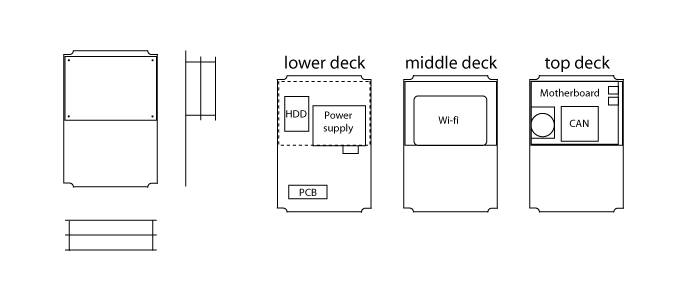
Wirering
A splitter PCB is needed between the four serial connectors and the J18 connector on the motherboard. This can be done with the big and clumsy PCB that is delivered with the motherboard or with this nice and small PCB.
| COM1 | COM2 | COM3 | COM4 | |
|---|---|---|---|---|
| 1 | pink | blue | grey | grey |
| 2 | green | green | pink | blue |
| 3 | yellow | yellow | yellow | yellow |
| 4 | blue | pink | green | green |
| 5 | grey | grey | blue | pink |
| 6 | white | white | white | white |
| 7 | red | red | red | red |
| 8 | brown | brown | brown | brown |
| 9 | NC | NC | NC | NC |
| 10 | NC | NC | NC | NC |
Software
- Ubuntu 10.04
- Latest kernel
- RTAI 3.8.1, Linux Kernel 2.6.32.57
- Can4Linux
- Git 1.7.6.3
For information on installation see Install MobotWare, Install MobotWare, FroboMind Installation.
Component list
| Component | Part | Link to buy | PDF documentation |
|---|---|---|---|
| Motherboard | VersaLogic EBX27 Mamba EBX-formfactor single board computer with PCI104 carrier/connector. Intel Core2 Duo 2.0Ghz. 2GB DDR2 RAM. | VersaLogic | Versilogic Mamba |
| Harddrive | Intel 40GB SSD SATA | Dustin | Harddisk |
| CAN adaptor | Advantech PCM3680 PC/104 2-port CAN module | Tri-m | PCM 3680 |
| Power supply | M4-ATX, 250w output, 6v to 30v wide input Intelligent Automotive DC-DC Car PC Power Supply | Mini-Box | M4-ATX |
| Ethernet/WiFi | Netgear MBR624GU | Netgear | Netgear |
| Enclosure | ALUMINIUM 230X330X180MM | Farnell | RoseBox Datasheet |
| Display | Suggestion… | RS | |
| 8-pin connector | M12 a coded Female for (5)+(8)+(9)+(10)+(11) | Phoenix | |
| 8-pin connector | M12 a coded Female for 1) | Phoenix | |
| 5-pin connector | M12 a coded Female for (6)+(7) | Phoenix | |
| 4-pin connector | M12 a coded Female for 2)+3)+4) | Phoenix | |
| USB connector | USB Buccaneer panel for (12)+(14) | RS | |
| Sealing cap | panel sealing cap for (12)+(14) | RS |

