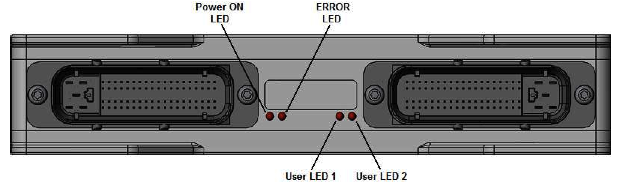User Tools
robots:hako:hardware:esx_3xl:mainboard-led
Mainboard - Hardware - LED assignment
Location
Description
1. Power ON LED: (green)
This LED indicates that all necessary voltages in the ESX-3XL for running the CPU are given. At least +UE and D+ have to be powered on for this.
If this LED doesn't light, the ESX-3XL has no supply or it is damaged.
2. ERROR LED: (red)
This LED shows severe errors which were encountered during POST (Power On Self Test) or while the system is/was running. The following table shows various blink codes for various errors:
| Blink code | Error name | Explanation of error |
|---|---|---|
| LED is off | No error | While there is no error the LED remains off |
| LED is always on | Flash ROM error | System encountered a flash ROM CRC error during booting up. System is halted. Please contact your local sales representative! |
| LED is continously fast flashing (5 Hz) | EEPROM error | System encountered a EEPROM read error during POST or a EEPROM write error during runtime. It is possible that this error can be fixed by using the function x_sys_config_supervisor. If the error persists please contact your local sales representative! |
| LED flashes 3x, then pausing for app. 300ms | UF error | System encountered a low voltage power supply (< 8 V) error during runtime. This error is non-permanent. |
| LED flashes 2x, then pausing for app. 500ms | Usys error | System encountered an error on the system voltages during runtime. This error can be seen for a short time during power up and is non permanent. |
| LED flashes 1x, then pausing for app. 700ms | Watchdog error | System encountered an watchdog error. The watchdog wasn't retriggered in time. |
3. User LED 1: (red/green)
This LED is freely programmable by the user. Look at x_sys_set_led.
4. User LED 2: (red/green)
This LED is freely programmable by the user. Look at x_sys_set_led.
robots/hako/hardware/esx_3xl/mainboard-led.txt · Last modified: 2021/08/14 04:21 (external edit)